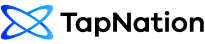Philippe Grazina – Apr 01, 2025
Games are meant to be played—not watched as they lag, not fought through as bugs pile up, but simply played.
That’s why games exist.
The reality is that players expect smooth gameplay and fast loading times without frustration, regardless of what phone they have. It doesn’t matter how innovative or fresh your game is; if it stutters, crashes, or drains the battery too quickly, players won’t stick around.
Optimization isn’t just about technical polish, it’s about delivering a smooth, seamless experience that feels effortless to play. It’s making sure every tap, swipe, and interaction feels just right. Understanding how to fine-tune performance, manage resources efficiently, and maintain visual quality without compromising speed is necessary in creating a game that runs as smoothly as it looks.
If you’re interested in creating your own mobile game, stick around.
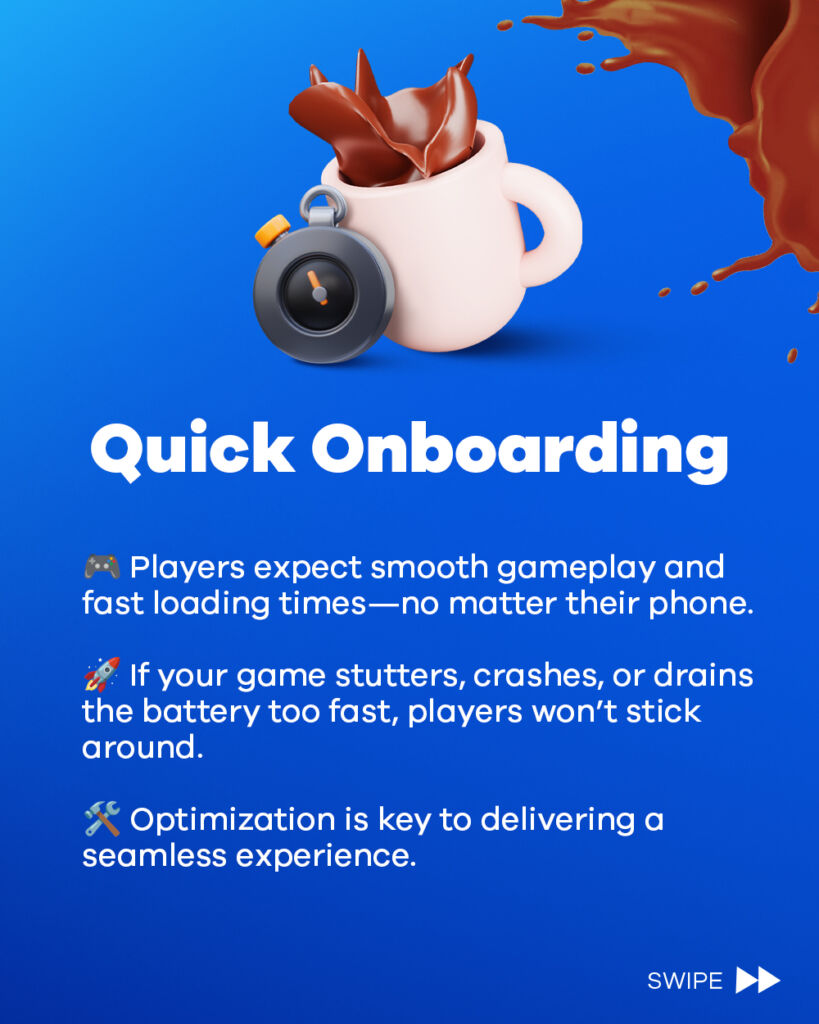
Mobile Hardware Constraints. Remember, not all mobile devices are created equal.
Some players will have flagship smartphones with high refresh rates and the latest powerful processors, while others will be running on budget devices with limited RAM and weaker chipsets. The key to optimizing performance is making sure your game runs smoothly across this wide spectrum of mobile brands.
Android and iOS devices come in all shapes and sizes, each with different specifications. A game that runs flawlessly on one phone might struggle on another due to differences in RAM, processing power, or screen resolution. To avoid performance bottlenecks, testing across multiple devices is essential. Using cloud-based testing tools or real-device farms can help identify issues early and ensure a consistent experience.
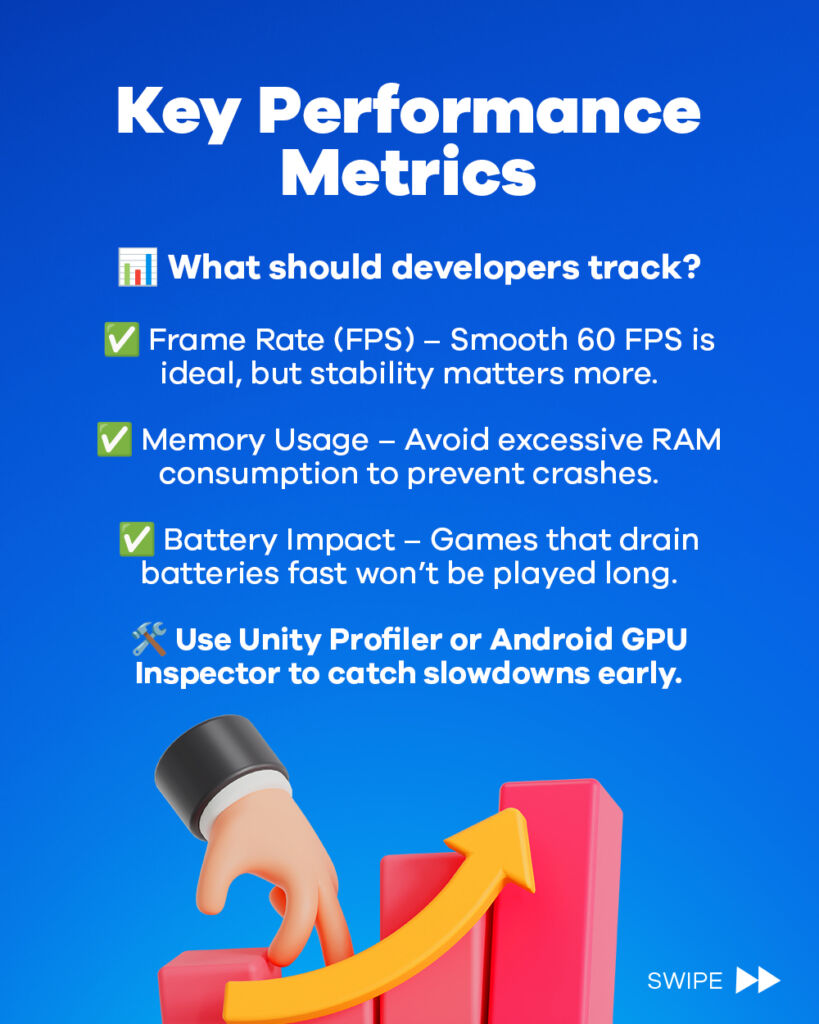
Key Performance Metrics to Monitor
To optimize performance, developers need to track essential game health indicators:
- Frame rate (FPS) – A smooth 60 FPS experience is ideal, but stability is more important than raw speed.
- Memory usage – Excessive RAM consumption can lead to crashes, especially on low-end devices.
- Battery impact – A game that drains battery too quickly will stop players from launching the game.
By profiling performance regularly using tools like Unity Profiler or Android GPU Inspector, developers can catch potential slowdowns before they become a huge problem.

Graphics and Asset Optimization
Texture Compression: Reducing load without the loss of quality
Textures are one of the biggest contributors to a game’s file size and performance usage—that’s why it’s the first thing adjusted when starting a game. Without proper optimization, it can lead to longer load times, increased RAM consumption, and worse, stuttering gameplay. To prevent this, texture compression is crucial.
Formats like ETC2 for Android and ASTC for both Android and iOS significantly reduce memory footprint while maintaining visual clarity. Another effective technique is using texture atlases, which combine multiple smaller textures into a single file, reducing GPU overhead by minimizing draw calls.
Level of Detail (LOD): A dynamic adjustment of visual complexity
Not every object in a game world needs to be rendered in high detail at all times; that’s the reality. LOD scaling is a technique that dynamically adjusts the complexity of 3D models based on their distance from the camera. When implemented correctly, it allows distant objects to appear in simplified forms while preserving high-quality details for closer elements.
This approach will significantly improve performance without noticeably affecting visuals. Some games take this further by dynamically adjusting LOD settings based on hardware capabilities, ensuring that high-end devices can push better visuals while lower-end devices maintain stable frame rates.
Efficient Asset Management: Structuring 3D models properly
Beyond textures and models, proper asset management plays a crucial role in keeping a game and all its elements smooth. Reducing unnecessary polygons in 3D models minimizes draw calls, making rendering more efficient without noticeably impacting visuals. Similarly, UI elements should be optimized to prevent performance drops. Instead of handling each UI component separately, batch rendering groups of multiple UI elements into a single draw call, reducing processing load and improving responsiveness.
If you want another effective method, consider sprite packing, which combines multiple small images into larger textures, preventing excessive memory usage while speeding up rendering. When all these techniques are combined, the result is a visually polished game that runs efficiently.
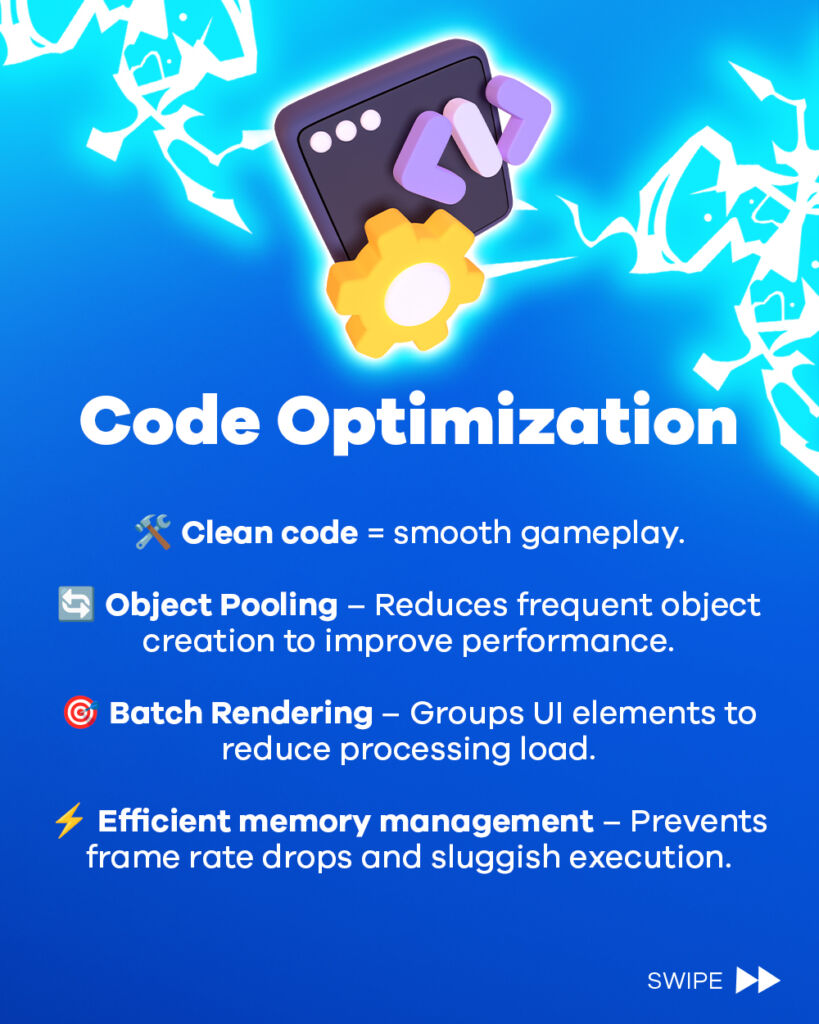
Code Optimization: Reduce future headaches for you and your players
A game’s code is its backbone—clean, efficient code ensures smooth performance, while bloated, unoptimized scripts will lead to slow execution, frame rate drops, and stuttering. One of the most effective ways to improve performance is object pooling, which reduces the frequent creation and destruction of in-game objects by reusing them instead. This minimizes processing overhead, improving responsiveness, especially in games with frequent spawning mechanics.

Smooth performance isn’t just a bonus—it’s a necessity
No matter how engaging or innovative a game is, poor optimization can ruin the experience. By ensuring efficient code, optimized assets, and a flawless UI and audio experience, developers can create games that not only look good but also feel great to play across all devices.
At TapNation, we’ve worked with developers worldwide to refine, optimize, and scale mobile games to reach millions of players. Our experience in mobile game publishing has shown that balancing visual quality with performance, reducing unnecessary processing loads, and keeping the overall game footprint manageable are key. The best mobile games don’t just capture attention—they hold it by providing a frustration-free and enjoyable experience.
For developers looking to push their mobile games to the next level, optimization isn’t just a one-time process—it’s an ongoing commitment. Staying updated with best practices, continuously testing on different devices, and refining performance over time will help ensure your game remains in its best state for years.